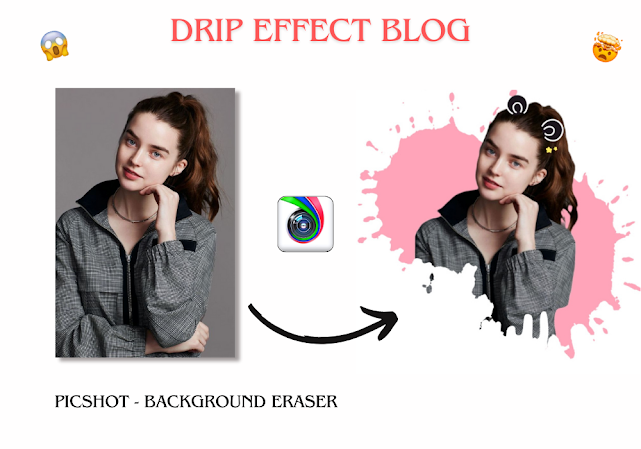
Are you looking to give your photos a modern and artistic twist? PicShot - Background Eraser is here to help you create eye-catching edits that stand out on social media. One of the most popular features in the app is the Drip effect, which transforms your photos into stunning works of art with a trendy, liquid-like appearance. Whether you’re a pro editor or just having fun, this effect will elevate your images! Let’s dive into how you can use the Drip effect to make your photos look absolutely amazing.
Why Use the Drip Effect?
The Drip effect gives your photos a cool, melting look that’s all the rage on social media. It's perfect for adding an edgy and artistic vibe to your selfies, portraits, or any photo you want to make pop. With PicShot, adding this effect is super simple and fun! Let’s go through the steps to create your own Drip masterpiece.
How to Use the Drip Effect in PicShot:
1. Adjust Your Photo (Brightness, Contrast, and More):
Start by selecting the photo you want to edit. Before diving into the Drip effect, make sure your image looks its best by adjusting basic settings like brightness, contrast, saturation, and more. These tweaks help enhance the overall quality and set the perfect base for the Drip effect.
2. Select the Drip Effect:
Once your photo adjustments are in place, it’s time to apply the Drip effect! Head over to the Drip section in PicShot and select the style that suits your vibe. You’ll instantly see your photo transform into a modern, artsy piece with a liquid-like, dripping effect.
3. Adjust the Drip and Choose the Color:
Customization is key! PicShot allows you to adjust the size, flow, and direction of the Drip to perfectly match your photo’s composition. Don’t forget to play around with colors—whether you want a subtle monochrome drip or a bold, colorful splash, you have full control over how your Drip effect looks.
4. Share Your Masterpiece on Social Media:
After perfecting your Drip effect, it’s time to show it off! Save your edited photo and share it directly to your favorite social media platforms. Watch the likes roll in as your friends and followers admire your creative touch.
Unleash Your Creativity with PicShot
PicShot - Background Eraser is more than just a photo editing app—it’s a creative playground where you can experiment with unique effects like the Drip effect to make your photos truly stand out. So why wait? Download PicShot today, explore the Drip effect, and start creating edits that are sure to capture attention! Get the app from here: - https://apps.apple.com/app/id1577960583
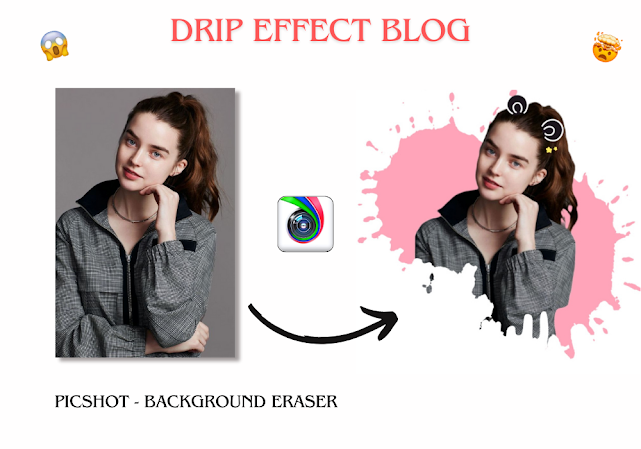


Comments
Post a Comment