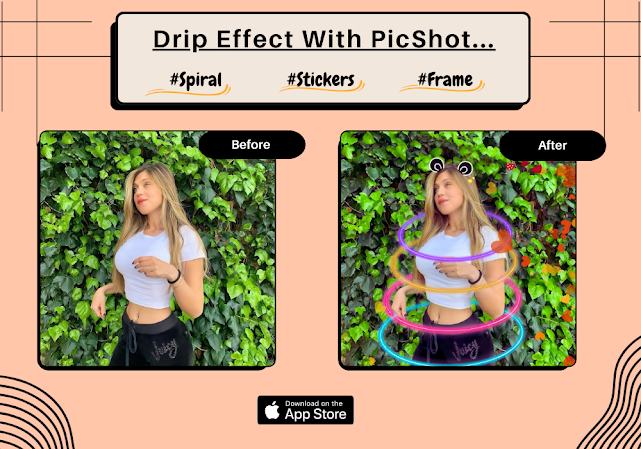Elevate Your Photos with PicShot - Background Eraser: Adding Wings, Spirals, and Stickers for a Cute Edit

Want to add a touch of magic to your photos? With PicShot - Background Eraser , you can easily transform your images into cute and captivating works of art. Our app offers a variety of fun features, like adding wings, spirals, and stickers, to help you get the perfect look. Let's explore how you can use these features to make your photos truly stand out: Making Your Photo Extra Cute: PicShot - Background Eraser provides a user-friendly platform for enhancing your photos with ease. Follow these simple steps to create a delightful and charming photo edit: How to Use Photo Editing Features: 1. Adjust Photo (Brightness and all): Start by selecting the photo you want to edit. Adjust the brightness, contrast, saturation, and other basic settings to enhance the overall appearance of your photo. Increase the brightness for a vibrant look, adjust contrast for depth, and play with saturation for rich colors. 2. Add Wings: Elevate your photo by adding wings! PicShot offers a variety of wing d...