Elevate Your Photos with Attitude Quotes using PicShot - Background Eraser
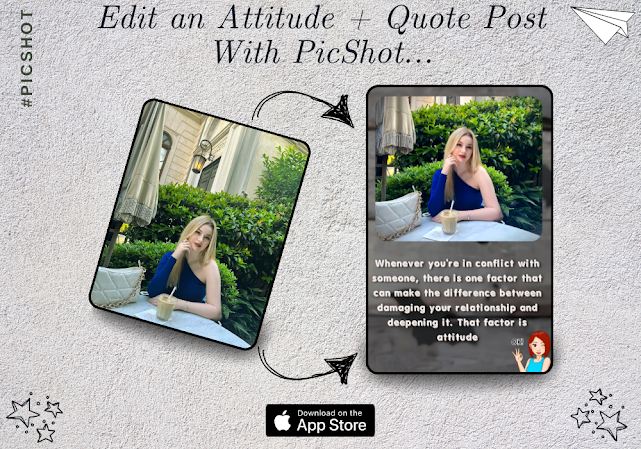
Want to give your photos some attitude? Check out PicShot - Background Eraser ! Our app lets you easily add attitude quotes to your images, turning them into bold statements that show off your personality and style. Here’s how you can make an attitude photo edit with our app: How to Make an Attitude Photo Edit with PicShot - Background Eraser: 1. Add Your Photo: Start by picking the photo you want to edit from your gallery. PicShot makes it super easy to import your images and get started. 2. Adjust Brightness and More: Tweak the brightness, contrast, saturation, and other settings to make your photo look awesome. Play around until you get the perfect look. 3. Choose a Background: Pick a background that matches your photo and sets the right vibe. Adjust the size and position of your photo on the background to get it just right. 4. Add Your Attitude Quote: Time to add your attitude quote! Use the text tool to type in your quote. You can choose from different fonts, colors, and styles...

